
5 Easy Steps For Digital Declutter
Digital declutter is a new word to many but Declutter is one such word which is commonly used but primarily for your things at home or workplace. It is the process of discarding, donating or repurposing things you already have. Decluttering your things has become pretty common nowadays, and even YouTubers are promoting it. Hoarding things is not a fashion now. But have you ever thought that your digital life also needs a declutter? That is what we call a Digital Declutter
What is Digital Declutter?
The process of decluttering your digital life is very similar to the other means of decluttering. Today in this article we have listed down five easy ways to begin with digital decluttering. They will not only help to make your device management easy but also save a lot of space there. Let’s start with the steps.
Step 1 For Digital Declutter
Clean your inbox, be it your text message inbox, WhatsApp inbox, or inbox of any other social media app. Often you send a message to someone and the work is done but the message still stays in your inbox. You may have sent a message to a celebrity over Instagram but it is quite possible that you will not get a reply as they cannot reply to every single fan sending them messages. There will be plenty of such messages lying in all of your inboxes occupying a lot of storage. It seems a lot when you have not cleared your inbox for months or even years. But taking baby steps to do it will help you achieve a clean inbox with messages that you want to keep. If the sum of messages is huge then clear a small number of messages every day to achieve a cleaner inbox.
Step 2 Digital Declutter
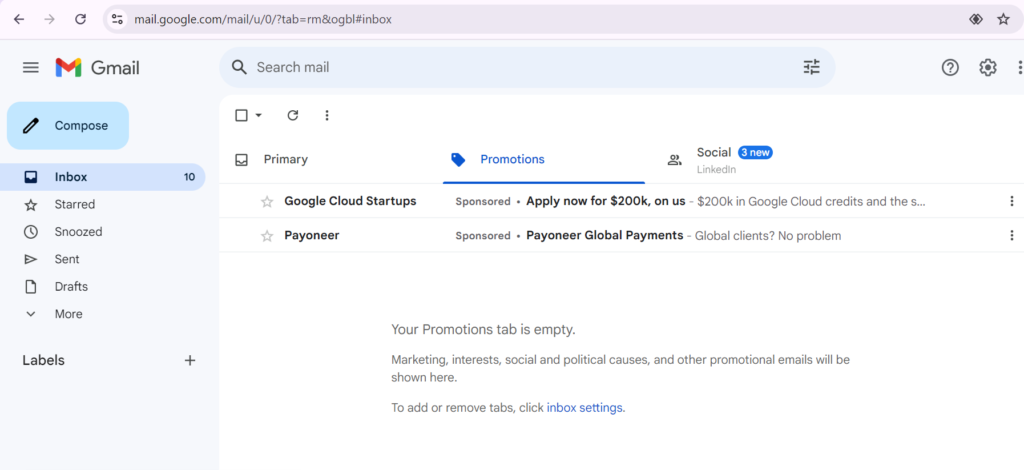
Don’t ignore your emails. Often there are promotional emails, updates from different brands, regular newsletters and a lot more. The primary email you use for everything will have a lot of emails coming every day and most of it will not be useful to you. That is why it is important to keep your email inbox clean as well. No matter which platform you use to run your email you can easily clear spam email or unwanted email. Deleting unwanted emails regularly will help in identifying important emails and keeping track of the required conversation. If you have multiple email IDs then do the same for all of them.
Step 3 Digital Declutter
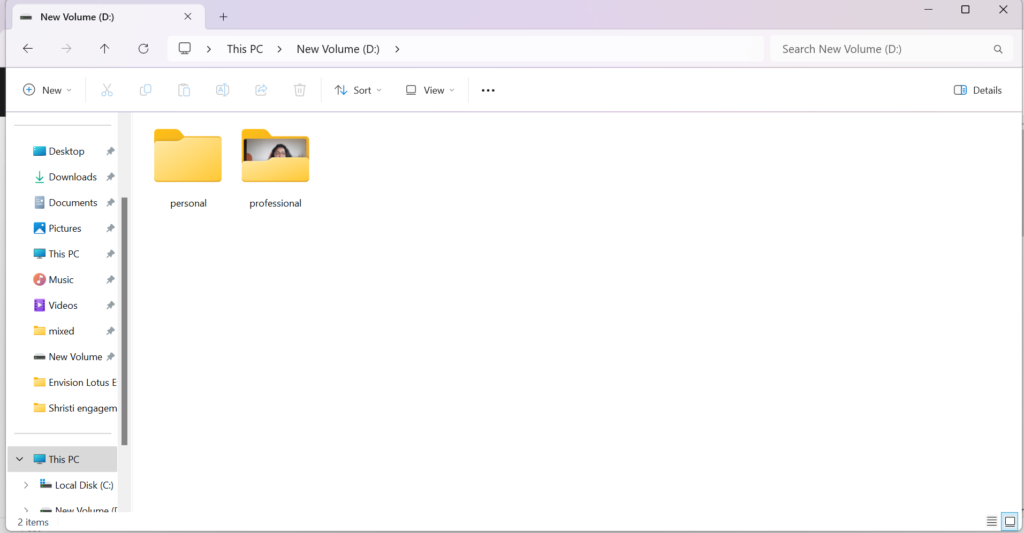
Clean out the pile of photos and videos you have on all of your devices. Your mobile phone is the most accessible device to click photos and videos, as a result, it creates a pile of images and videos on your device. The WhatsApp forwards that you get also gradually accumulate on your device. Sometimes to clear out your phone you transfer all images and videos to a secondary device, be it a laptop, desktop or tablet. But this practice makes all of your devices cluttered with unwanted images and videos.
In times when you need a certain image you barely find it from the huge pile of thousands of images and videos. That is why it is important to maintain what you need on your phone or the primary source of images and videos.
The easy way to maintain photos and images is to make two folders on your file manager and then keep the images and videos in their respective folders. Now you have two sections which makes it a lot easier to delete images or videos that you might not need. Be it a WhatsApp forward of a good morning message, or a screenshot that you might require for a project but don’t need it any further.
Deleting those images and videos before transferring them to your secondary device will make it a lot easier to find them later. If you want to keep them more organized then make folders of events and keep related images in them. You can also make a folder for yourself where your images will be kept.
Step 4 Digital Declutter

Mobile application is another category which can eat up your mobile storage. To keep it clean it is ideal to delete unused apps. Sometimes you download an app, use it for a while then lose interest and then don’t use it. But the app is still there on your device occupying a space and some battery power. There are plenty of shopping apps that you don’t use regularly. Some apps are just there pre-installed on your phone. Just delete them.
If you don’t use an app and don’t think that you will use it in a near time frame then delete it. This way you can keep your phone lighter, helping it to perform faster and not hang. If you are dealing with storage issues on your device then this practice will help you retain some space to breathe on your mobile.
Step 5 Digital Declutter
Sort out your downloads folder. Be it your mobile your laptop or even your desktop there are plenty of files and folders lying around. You download them for a purpose, use them and then forget about it. If the work associated with that file is done then delete it. If you are making a design and need some images then once the design is ready delete those files you downloaded. Not deleting unwanted files will make a huge cluttered area on your device which will be difficult to sort out later.
You can begin with deleting the files and folders that you will not need further. This will reduce half the load of digital decluttering. They move forward to sorting out the files and folders that you will need as per their work or reference to any other element on your device. Make folders such as designs, documents, work images etc. and keep them on those files on your device. It is better if you move them from the download folder to your other drives to make them more visible and accessible when you need them.
Do the same for your mobile and other devices. To keep everything accessible it is better to delete the unwanted one from your downloads folder. When you are on the journey of digital decluttering then take to the core and make all your devices clutter free.
Watch YouTube Video
Bonus Tips
In this era of social media, it is easy to click the follow and subscribe button to stay connected with a celebrity or a content creator. When you like their content on social media you wish to see more of it and follow them. The same concept works for a content creator on YouTube. If the content creator is posting content related to your interest then you prefer to subscribe to their channel.
With time we all grow and our preferences, life situations, choices, and mindset change. That is when some of the content that you used to enjoy seems unfamiliar. But you are still following them on social media. Some of the content might annoy you at times. But still, you are subscribed to them. It is time to unsubscribe and unfollow them when you no longer relate to the content that they are posting.
There is nothing bad is staying apart from their content, if it annoys you or you don’t relate to it simply remove it from your feed. Instead of getting annoyed and writing adverse comments, it is better to avoid them by unfollowing and unsubscribing.
Sometimes you have more than one social media account on the same platform for different reasons, one may be your business account and the other may be your account. While scrolling through reels you follow many pages that are related to your business. Instead of following them right away, share the profile on your business page and then follow it from your business page later. This way you will maintain your professional and personal accounts maintained.
How to maintain the habit of digital decluttering?
Now that you know all the steps to do digital declutter you would want to follow it and maintain it as much as possible. Following the decluttering process once will not keep it decluttered for life you have to maintain it. Here are a few steps that you can follow to keep the clean and organized digital space maintained.
- Clean your inbox (Text Message, Email, WhatsApp, Social Media) every week. Select a date when you can sit and do it in one go. It can be a Sunday or a week off day.
- Sort out images and videos every week, if there is a special event then make the folder the day after the event and keep all related files in there.
- Check your storage analytics and find out which apps are using more storage and decide whether you need it or not, then do the needful.
- Segregate the downloaded files every month after deleting the unwanted files.
- Check your social media following list every year to see if you want to unfollow someone.
The Bottom Line
Life is better when it is clutter-free. Whether it is your house or your mobile, a clutter-free space is always better. Take this journey of digital decluttering into account and make your digital life sorted. You will have everything in place, not keep unwanted files, making space for new things and keeping them all segregated in designated folders. It sounds dreamy, right? Well, the dream will come true if you follow the steps and make an effort to do the digital declutter.
It’s time to make a change in your life and eliminate a little portion of clutter from it. If moving out from your bed makes it difficult, cleaning out your rooms will be tougher, you can begin with decluttering your devices and then move on to your surroundings.

